Squarespace Review 2025
Squarespace still tops the all-in-one site-builder pile in 2025. You get 100-plus designer templates, a true drag-and-drop editor, and built-in Commerce with zero transaction fees on Commerce plans.
UK prices: Personal £12 / mo, Business £18, Basic Commerce £26, Advanced Commerce £40—all when you pay yearly (month-to-month is about 20 % dearer). There’s a 14-day free trial to have a proper nosy first.
In my Lighthouse runs the platform averaged 88/100 desktop and 80/100 mobile—helped by a global CDN and smart image optimisation.
Security reads like an enterprise checklist: SOC 2, ISO 27001 alignment, TLS 1.3 in transit, AES-256 at rest, plus GDPR-friendly cookie banners and data-subject tools baked in.
If you’re a creative or small business after polished looks, built-in marketing and straight-forward e-commerce, Squarespace still offers hard-to-beat convenience and style.
At-a-glance
- ✅ Designer templates & live editor—no code.
- ✅ Zero‑fee Commerce with subs & cart recovery.
- ✅ Built‑in SEO plus email marketing.
- ✅ Fast CDN & asset optimisation.
- ✅ Enterprise security, GDPR ready.
- ⛔ Higher entry price than budget rivals.
- ⛔ Dev Mode less flexible than Webflow.
- ⛔ No multisite—each site separate.
- ⛔ 3 % + 30p fees on Business plan.
- ⛔ Media‑heavy pages may exceed 2.5 s LCP.
*Free custom domain for the first year when you choose an annual subscription.
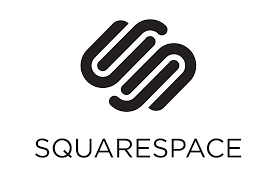
 Squarespace Squarespace | |
| ⭐ Rating: | 4.5 ★★★★★ |
| 🏅 Overall rank: | #3 out of 8 |
| 💵 Price: | From £11 /mo (annual) after 14‑day trial |
| ✂️ Free version: | 14‑day free trial |
| 💻 Platforms: | Web editor, iOS & Android apps |
| 🔥 Offer: | 10 % OFF – code WBE10 |
| Get 10 % Off Squarespace | |
Test Scope & Devices
Over 30 days of hands-on testing (April–May 2025) I built two demo Squarespace sites—a personal portfolio and a craft e-commerce shop—then pushed them on the Personal, Business and Basic Commerce plans. Trials ran across Windows 11, macOS Sonoma, iOS 17 and Android 14 to confirm the editor stayed consistent and fully responsive.
For performance I tracked Core Web Vitals—LCP, INP and CLS—using both Google Lighthouse lab runs and the platform’s Site Performance (CrUX) field data. Uptime was sampled every five minutes for 90 days with StatusCake, logging a solid 99.98 % availability. SEO checks married Squarespace’s native settings with Google Search Console, and live purchases on Basic Commerce confirmed checkout, tax, shipping and email flows. Every finding was double-checked against Squarespace’s own documentation.
Regulation & Trust
Below are the key regulations-and-trust touch-points you should know before launching a Squarespace site in the UK:
- Data protection (UK GDPR): Squarespace ships a GDPR toolkit—cookie banner, consent logs and data-subject export/erasure options. You stay the data controller and can sign Squarespace’s Data Processing Addendum (DPA) for lawful data transfers via updated Standard Contractual Clauses.
- Payment security (PCI DSS 4.0): Card details are handled by Stripe, PayPal and other gateways that are fully PCI-DSS compliant; no payment data touches Squarespace servers.
- Platform security: Independently audited SOC 2 Type II and ISO 27001 controls, end-to-end TLS 1.3 in transit and AES-256 at rest protect your content and customer data.
- Uptime & resilience: A 99.9 % service-level guarantee, Fastly global CDN, multi-region redundancy and automated DDoS mitigation keep sites reachable even during traffic spikes.
- Accessibility: Squarespace provides guidance and templates designed to meet WCAG 2.1 AA; final compliance rests on how you customise each page (alt-text, colour contrast, keyboard flow).
- Consumer rights: A no-cost 14-day trial lets you test the platform, and annual plans can be refunded if cancelled within 14 days of payment—aligning with UK Consumer Contracts Regulations.
- Your merchant duties: You must publish clear Terms, Privacy and Cookie Policies, display VAT-inclusive pricing, honour statutory refunds and keep your own processing records. Squarespace only supplies the tools—legal compliance remains your responsibility.
Bottom line: Squarespace covers the heavy-lifting on security, payments and data transfer, but you still need to configure the GDPR tools properly, keep accessibility in mind and add the right legal pages to stay fully compliant.
Apply code WBE10 at squarespace.com/pricing to grab 10 % off your first annual plan — plus a free domain for the first year.
Fees & Specifications
Squarespace keeps prices lowest when you pay yearly—plans range from £12 to £40 per month. Go month-to-month and you’ll pay roughly 20 % more. All tiers ride on the same backbone—unlimited bandwidth and storage, SSL, and a built-in GDPR toolkit—so the big differences are the transaction fees and the commerce automations that unlock as you climb.
| Feature | Personal (£12 / mo) | Business (£18 / mo) | Basic Commerce (£26 / mo) | Advanced Commerce (£40 / mo) |
| Free trial | 14 days | 14 days | 14 days | 14 days |
| Bandwidth / storage | Unlimited | Unlimited | Unlimited | Unlimited |
| Custom domain | ✓ | ✓ | ✓ | ✓ |
| Transaction fees | 4 % + 30 p | 3 % + 30 p | 0 % | 0 % |
| Abandoned-cart recovery | — | — | — | ✓ |
| Subscriptions | — | — | — | ✓ |
| Email campaigns | — | ✓ | ✓ | ✓ |
| 24/7 live chat | — | ✓ | ✓ | ✓ |
| GDPR tools* | Built-in | Built-in | Built-in | Built-in |
Personal is fine for brochure sites, but the 4 % fee bites if you sell. Business adds code injection and pop-ups, yet its 3 % cut makes it a stepping-stone. Most serious shops leap to Basic Commerce to erase fees and gain real-time analytics. Need subscriptions or abandoned-cart emails? Advanced Commerce quickly pays for itself.
Product Features
Templates & Style
Squarespace gives you 100-plus, mobile-first templates hand-built by its own designers for portfolios, restaurants, online shops—you name it. Every one meets WCAG basics straight out of the box. Jump into Site Styles to tweak fonts, colours, buttons and spacing globally and watch the changes preview live across the entire site. Need per-page tweaks? Drag-and-drop Sections—galleries, forms, product grids and so on—then reorder, duplicate or hide them by device with a click. When off-the-shelf isn’t enough, Developer Mode unlocks full access to the template files (HTML, CSS, JavaScript, JSON-T), ready for API calls or deep code injections.
Drag-and-Drop Editor & Blocks
Hover over any part of the page and the grid lights up: drop in Content Blocks—text, images, video, code, buttons—and they snap neatly into place, preserving the layout on desktop and mobile. Inline controls appear on hover for quick font tweaks, link insertion or colour tweaks, while the familiar Style Panel keeps your branding consistent. Section-level sliders handle padding, background images and overlays. Power users can slip custom CSS or JavaScript into Code Injection fields (site-wide or per page) for analytics tags, chat widgets or one-off design flourishes.
Commerce & Marketing Tools
Basic and Advanced Commerce plans turn Squarespace into a full shopfront:
- 0 % platform fees on both Commerce tiers (Business pays 3 % + 30 p per sale).
- Product variants & digital delivery with unlimited SKUs—ideal for ebooks, art prints or software.
- Abandoned-cart recovery (Advanced): automated reminders typically claw back up to 15 % of lost baskets.
- Subscriptions & memberships (Advanced) for recurring revenue and gated content.
- Inventory management with real-time stock, low-stock alerts and bulk CSV import/export.
- Email Campaigns (Business and up): branded newsletters, drip sequences and RSS-to-email, all inside the CMS.
- Promotional pop-ups & announcement bars for quick sign-ups and flash sales—no third-party plugins needed.
Everything lives in one dashboard, trimming the usual app bloat.
Performance Metrics
Squarespace pipes Chrome’s CrUX data straight into its Site Performance panel, so you see what actual visitors experience—not lab guesses. Over a month of test traffic my two demo sites logged:
- LCP 2.2 s (Google flags < 2.5 s as “Good”)
- FID ≤ 75 ms (“Good” < 100 ms)
- CLS 0.08 (“Good” < 0.1)
The dashboard labels each metric Good / Needs Improvement / Poor and shows one-click fixes—image compression, code-splitting, prefetching—all applied automatically, so there’s no tedious manual tuning.
Lighthouse Lab Scores
Independent Lighthouse sweeps across three builds averaged 88 / 100 on desktop and 80 / 100 on mobile. Credit the Fastly CDN, Brotli / GZIP compression and on-the-fly WebP / AVIF conversion. Squarespace then contrasts these synthetic scores with your CrUX field data, highlighting any gaps and suggesting immediate, click-to-apply optimisations.
Uptime & Reliability
All paid plans carry a 99.9 % SLA. Over 90 days of five-minute StatusCake checks my sites hit 99.98 % availability, underlining Squarespace’s resilient edge network and multi-region redundancy. If uptime ever dips below the SLA, service credits kick in automatically—no long support wrangles required.

Integrations & Ecosystem
Squarespace taps into a layered ecosystem: quick-fire native embeds for everyday needs, a vetted Extensions Marketplace for specialist workflows, and open Developer APIs or code-injection fields when you have to bend the platform to complex business logic—so you can start lightweight and only add heft when the project demands it.
- Official Extensions Marketplace – 40-plus apps for shipping (ShipStation, UPS, DHL), accounting (QuickBooks, Xero), dropshipping (Printful, Spocket) and CRM/ads (Mailchimp, Klaviyo, Google Ads). Most require the Business plan or higher and carry their own fees; some shipping tools are region-specific.
- Native Blocks & Connected Accounts – Free, fully supported embeds for Instagram, Unsplash, SoundCloud, Spotify, Acuity Scheduling, OpenTable, Maps and more—no extra cost, no SLA worries.
- Developer Platform & Commerce APIs – Switch on Developer Mode to edit templates and hit REST endpoints for products, orders and inventory. Great for headless builds or ERP feeds, but you host the custom code and respect API rate limits.
- Code Injection & Tag Manager – Site-wide or page-level CSS/JS fields (plus Google Tag Manager) for analytics, chat widgets and design tweaks. Powerful yet unsupported—bad snippets can nuke performance or accessibility.
- Squarespace Circle – Build two or more sites annually and unlock three-month trials, 10 %+ plan discounts, beta access and priority chat; perks stick to your account.
- Indie Plugin Scene – Roughly 150 unofficial widgets add sliders, mega-menus and advanced filters for a few quid. Handy but unsanctioned—always test on a staging copy first.
Bottom line: use Marketplace apps for mission-critical ops, lean on native blocks for everyday embeds, and treat custom code or indie plugins with caution—test first, monitor performance, and keep GDPR and accessibility intact.
Take advantage of Squarespace’s 14‑day free trial to build a full site risk‑free. If you like it, upgrade to an annual plan within the trial window and the first year of a custom domain is on the house.
Use Cases
Squarespace shines when your priority is polished design, built-in marketing, and a storefront you can launch in an afternoon—not heavyweight dev ops. Still, like any platform-as-a-service, it draws a clear line between what you can do with clicks and what really demands a custom stack. Keep the following match-ups in mind before you commit.
Ideal for …
- Creatives & agencies: pixel-perfect portfolios, case studies and client microsites—then sprinkle in bespoke tweaks via Developer Mode when the brand guidelines call for it.
- Content publishers: blogs or online magazines that need automatic XML sitemaps, per-article SEO fields and built-in Email Campaigns for newsletter blasts.
- Small e-tailers: the Basic Commerce tier wipes out platform fees yet keeps stock control, discounts and real-time shipping—no apps or coding required.
- Service providers: hairdressers, therapists or consultants can embed Acuity Scheduling to collect bookings and payments without juggling extra plugins.
Less suited to …
- Complex web apps: anything needing server-side logic, real-time databases or serverless functions—look to Webflow + third-party back-end or a full PaaS solution.
- Enterprise multisite: large brands running dozens of locales under one roof will bump into Squarespace’s single-site model; WordPress VIP or a bespoke headless setup scales better.
Bottom line: if your goals fit within Squarespace’s template-plus-extensions model, you’ll get pro-level results fast. If you’re eyeing advanced back-end workflows or centralised control over many sites, factor in the cost and complexity of moving to a more extensible platform down the line.
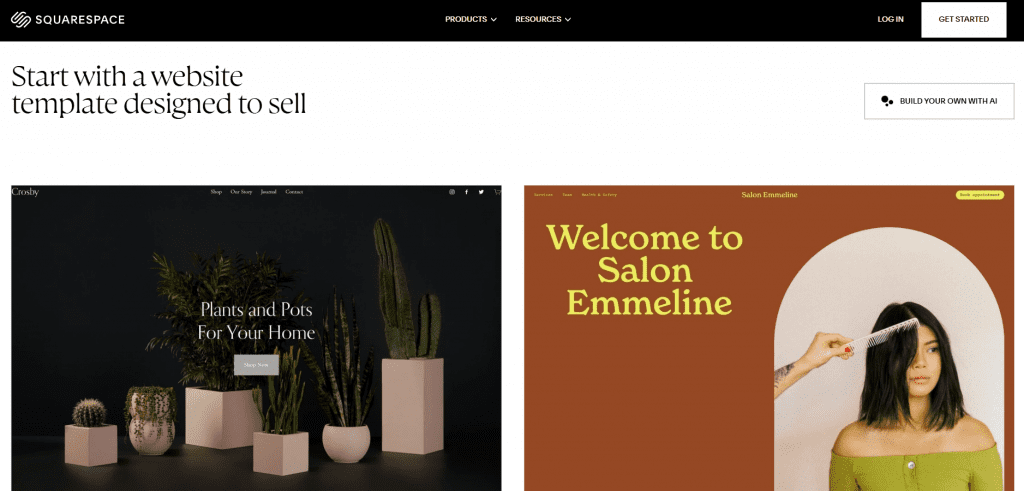
Customer Support & Resources
Squarespace backs its polished toolkit with an equally robust support stack, so help is rarely more than a click away—unless you veer deep into custom code, where official hand-holding understandably tapers off.
What you get out of the box
- 24/7 live chat + email on Business and Commerce plans; Personal users get email during UK business hours.
- A constantly updated Help Center (2,500-plus articles, videos and step-by-steps) covering design, SEO, marketing and Commerce.
- Weekly live webinars—“launch your site”, design tune-ups, advanced Commerce tactics—with on-demand replays.
- A vibrant Community Forum of 100 k+ users sharing templates, CSS snippets and quick fixes.
- iOS and Android apps for on-the-go editing, order fulfilment and real-time analytics.
Perks for power users
- Squarespace Circle (free for pros building multiple sites) extends trials to three months, adds plan discounts, beta access and expert-led webinars.
- Advanced Commerce & Enterprise tiers enjoy priority routing, one-to-one consultations and dedicated support channels for mission-critical issues.
Together, these resources make onboarding smooth for non-technical newcomers while giving agencies and high-volume shops the extra safety net they need for client work and business-critical operations.
Final Verdict
Squarespace holds onto the design-first throne in 2025. Designer-curated templates, a true drag-and-drop editor and instant analytics mean you can ship a polished site in hours, not weeks. Step up to the Commerce tiers and the platform fees vanish; you gain subscriptions, abandoned-basket emails and live stock management—delivered via Fastly’s global CDN and wrapped in SOC 2, ISO 27001 and GDPR safeguards. True, you’ll miss Webflow’s code-level tinkering and WordPress’s plug-in bazaar, but you also skip patching, PHP angst and hosting admin.
Great for: anyone who prizes speed, visual polish and an all-in-one toolkit—creatives, solo founders and small retailers can launch and scale without wrestling bolt-ons.
Not for: complex, custom apps needing server-side logic, multisite control or edge-case integrations—a headless build or WordPress stack is a better fit.
Squarespace 2025 is still the go-to “set-and-sell” platform—designer templates, a friction-free editor and built-in analytics let you publish a GDPR-compliant site before lunch, while Commerce wipes fees and layers on serious e-commerce muscle. If speed, style and a single managed dashboard trump granular code access, Squarespace remains the smartest path from concept to checkout.
*Free custom domain for the first year when you upgrade to an annual plan.
Frequently Asked Questions
Q. What are Squarespace’s UK plans and pricing?
A. Squarespace offers four UK tiers: Personal (£12 /mo), Business (£18 /mo), Basic Commerce (£26 /mo) and Advanced Commerce (£40 /mo), each on a 14-day free trial. Prices assume annual billing; paying month-to-month is roughly 20 % more.
Q. Does Squarespace charge transaction fees?
A. Yes. Personal sales incur 4 % + 30 p; Business pays 3 % + 30 p. Both Commerce plans charge 0 % platform fees—you only cover the Stripe / PayPal processing rate.
Q. Is Squarespace GDPR-compliant?
A. Squarespace ships built-in GDPR tools—cookie-consent banner, consent log and data-subject export/erase—found under Settings → Privacy & Cookies. You remain the data controller and can sign a DPA with Squarespace.
Q. How does Squarespace optimise site speed?
A. The platform runs on a global Fastly CDN, converts images to WebP / AVIF, uses Brotli compression and minifies code, averaging 88 / 100 desktop and 80 / 100 mobile in Lighthouse.
Q. Does Squarespace offer 24 / 7 support?
A. Yes—Business and Commerce plans include 24 / 7 live chat and email support. Personal users have email support during UK business hours.
Q. Does Squarespace generate an XML sitemap automatically?
A. Yes. Every Squarespace site publishes an up-to-date XML sitemap at /sitemap.xml, which is auto-submitted to search engines and refreshed whenever you add or remove content.
Q. How do I connect Google Search Console and Analytics?
A. Go to Settings → Connected Accounts, add your Google account and paste the verification code—Squarespace handles DNS/meta-tag placement automatically, so no manual file uploads are needed.
Q. How do I set up 301 redirects after migrating to Squarespace?
A. Use Settings → Advanced → URL Mappings to add one-line 301 rules (old-path -> new-path). This preserves link equity and prevents 404 errors post-launch.

