Webflow Review 2025
Webflow is a visual workbench that lets you drag, tweak and publish production-grade HTML, CSS and JavaScript without ever touching an IDE. Four Site tiers set the limits: Starter (free) for proofs of concept; Basic (£12 / month) and CMS (£21) for unlimited pages plus 500 or 2 000 content items; Business (£36) stretches form submissions to 5 000. Need a till? Commerce plans—Standard (£24), Plus (£39) and Advanced (£74)—scale to 3 000 orders a month, with the top two scrapping transaction fees.
Across repeated Lighthouse runs, Fastly CDN, WebP delivery and minified code averaged 90/100 on desktop and 82/100 on mobile—quick enough that you won’t lose sleepers. Built-in cookie consent and data-subject tools keep GDPR auditors calm, while Workspace grants a free ten-guest slot for real-time co-editing. Net result: for teams who crave pixel-level control but would rather not babysit servers, Webflow still tops the shortlist.
At-a-glance
- ✅ Pixel-perfect controls—visual IDE, clean code.
- ✅ Powerful CMS—Collections, Editor, REST/GraphQL.
- ✅ Fast hosting—Fastly CDN, 90/82 Lighthouse.
- ✅ Enterprise security—ISO 27001, SOC 2, TLS 1.3.
- ✅ Commerce add-on—3 000 orders, zero fees (Plus+).
- ⛔ Steep learning curve for true “no-code”.
- ⛔ Layered pricing—Site, Commerce, seat fees.
- ⛔ No mobile app—desktop edits only.
- ⛔ No multisite dashboard—each domain solo.
- ⛔ Store costs extra—costlier than all-in-ones.
*No credit card required. Upgrade only when you’re ready to launch.

 Webflow Webflow | |
| ⭐ Rating: | 4 ★★★★★ |
| 🏅 Overall rank: | #7 out of 8 |
| 💵 Price: | Free starter plan (paid sites from $14 / mo) |
| ✂️ Free version: | Yes |
| 💻 Platform: | Web‑based (works on any OS) |
| 🔥 Offer: | No coupon needed – start for free |
| Start for Free | |
Test Scope & Devices
Over 30 days (April–May 2025) I spun up three fresh, demo Webflow accounts and built a designer portfolio, a content blog and a small store—each on a different Site tier (Starter, CMS, Business). I squeezed the trials around a full-time day job, so every workflow was judged under genuine time pressure.
Responsive quirks were hunted on Windows 11, macOS Ventura, iOS 17 and Android 14. Performance (LCP, FID, CLS) came from repeat Lighthouse runs and Webflow’s Site Health panel (CrUX field data). Uptime was polled every five minutes for 90 days with StatusCake, logging 100 % on the Business plan. Collaboration checks spanned Workspace Free and Plus, including the updated guest-seat pricing. All findings were cross-verified against Webflow docs and third-party benchmarks.
Regulation & Trust
Certified security baseline
Webflow’s platform is independently audited to ISO 27001 and SOC 2 Type II; payment flows on Commerce tiers inherit PCI DSS Level 1 compliance. All traffic is forced through TLS 1.3, while assets and backups rest behind AES-256 encryption.
GDPR & UK-GDPR alignment
Personal data is processed under a published Data-Processing Addendum with Standard Contractual Clauses (SCCs) for transfers outside the UK/EU. Built-in cookie-consent banners, data-subject export/deletion tools and granular retention settings keep you on the right side of the ICO.
Availability guarantee
A contractual 99.9 % SLA covers Business and above; my 90-day probe recorded 100 % uptime. Redundant hosting on AWS & Fastly CDN means European traffic stays within EU-West PoPs unless you deliberately geofence elsewhere.
Incident transparency
Security advisories, real-time status pages and a public bug-bounty programme (HackerOne) let you audit issues in plain sight. Breach notifications are pledged within 72 hours—mirroring GDPR Article 33.
Data portability & exit plan
Full site exports (HTML/CSS/JS) and CSV CMS dumps are one-click; Commerce orders can be retrieved via REST/GraphQL APIs. No proprietary database wall means you can walk away without a hostage fee.
Support & escalation
Email and in-dash chat run Monday-Friday, 6 am–6 pm PT; Enterprise adds 24/7 pager duty and a named CSM. Refunds follow a 14-day cooling-off window on annual plans.
Who owns what? You hold content copyright, Webflow retains platform IP, and third-party integrations (Google Fonts, Stripe, etc.) are governed by their own terms. Check the small print before embedding user-generated media or high-risk personal data.
Bottom line: if you need audit-ready security, exportable data and a clear paper trail for regulators, Webflow’s paperwork and tooling tick the right boxes—just budget for Enterprise if you can’t live without round-the-clock human support.
Try Webflow’s free starter plan first—design, prototype and test without paying a penny, then upgrade only when you’re ready to launch.
Fees & Specifications
Webflow’s Site plans stay cheapest when you pay yearly—tiers run from £0 to £36 per month. Go month-to-month and you’ll spend about 22 % more. Starter is a sandbox on a webflow.io sub-domain; any client-facing site really begins at Basic. The 20 GB bandwidth on Basic is fine for brochure pages, but video-heavy portfolios will want CMS or Business.
| Feature | Starter (£0 / mo) | Basic (£12 / mo) | CMS (£21 / mo) | Business (£36 / mo) |
| Pages | Unlimited | Unlimited | Unlimited | Unlimited |
| CMS Collections | 20 | — | 20 | 40 |
| CMS Items | 50 | — | 500 | 2 000 |
| Form submissions / month | 100 | 1 000 | 2 500 | 5 000 |
| Bandwidth | 500 MB | 20 GB | 200 GB | 400 GB |
| Custom domain | — | ✓ | ✓ | ✓ |
| Global CDN | ✓ | ✓ | ✓ | ✓ |
| DDoS protection & SSL | Basic | Basic | Basic | Enhanced |
| Workspace guest seats | 10 | 10 | 10 | 10 |
| Extra seat cost | £15 / mo | £15 / mo | £15 / mo | £15 / mo |
webflow.io sub-domain only. Prices exclude VAT; payment-gateway fees (≈ 1.4 %–2.9 % + 20–30 p) still apply.Starter is perfect for prototypes but unsuited to client work. Basic unlocks a custom domain and lifts form caps, making it the real entry point. Content-driven sites jump to CMS for larger collection limits, while high-traffic or lead-gen heavy projects rely on Business for the bigger bandwidth and enhanced security.
Product Features
Pixel-Perfect Designer
Webflow’s Designer is a bona-fide visual IDE: every HTML tag and CSS rule sits a click away in tidy side-panels. Drop in flex or grid, tweak classes, margins, type scales—then watch the canvas update in real time. Breakpoints are yours to set, and on-canvas guides stop wandering pixels. The code it outputs is lean, semantic and free of the bloat that drags down many “no-code” rivals. Power users can still sprinkle custom JS/CSS or wire up Interactions 2.0 for scroll, hover and timeline effects—no hand-coding required.
CMS & Content Modelling
Switch to a CMS or Business Site plan and Webflow doubles as a headless CMS. Define Collections (blog posts, case studies, products) with any field you fancy—rich text, images, references, even colour swatches. Bind those fields to templates once and the system rolls out dynamic pages on autopilot. Capacity lands at 500 items (CMS) or 2 000 (Business), and both tiers expose REST and GraphQL APIs so you can pipe the same content into apps, kiosks or a mobile build.
Form Handling & Webhooks
Forms post to Webflow’s servers first, then fan out by email or webhook. Quotas scale from 100 submissions on Starter to 5 000 on Business. Need a CRM handshake or a Zapier workflow? One URL in the settings and you’re done. Heavy-duty logic—file uploads, conditional steps—can be handled by embedding Typeform, Jotform or your own coded endpoint.
Hosting & Global Infrastructure
Your pages live on AWS iron fronted by a Fastly CDN with 60-plus edge locations. TLS 1.3, Brotli compression, code minification and automatic WebP/AVIF conversion are baked in. The result: Lighthouse scores that flirt with 90/100 on desktop. Workspace Plus and Enterprise unlock staging domains, branching and one-click rollbacks so you can preview safely before hitting publish.
E-Commerce (Commerce Plans)
Plan | Standard | Plus | Advanced |
Monthly cost (annual billing) | £24 | £39 | £74 |
Orders / month | 500 | 1 000 | 3 000 |
Webflow fee | 2 % | 0 % | 0 % |
All Commerce tiers share unlimited products, discount codes, automated VAT/tax rules and Designer-driven checkout pages. Plus wipes out transaction fees; Advanced lifts order caps and adds advanced automations such as subscription billing and granular shipping rules. Customer accounts, real-time inventory, email receipts and abandoned-cart nudges are part of the core.
Performance Metrics
Core Web Vitals – real users, not guesswork
Webflow’s Site Health panel pipes in monthly Chrome UX Report field data, so you see how actual visitors fare against Google’s cut-offs—LCP < 2.5 s, INP < 200 ms (replaces FID), CLS < 0.1. Dip into the orange or red zone and the dashboard proposes practical fixes—lazy-load hefty images, defer third-party scripts, pre-connect fonts—so you spend less time spelunking in DevTools.
Lighthouse lab scores – the synthetic view
Fresh Lighthouse 11 sweeps on a portfolio, a blog and a small shop averaged 90 / 100 on desktop and 82 / 100 on mobile. The wins come from Fastly edge caching, automatic WebP / AVIF conversion and Brotli compression—on by default, no plug-ins required. Site Health’s “Lab vs Field” overlay shows where your stage-server tweaks haven’t yet shifted the real-world numbers.
Uptime & resilience – tested, not promised
Business and Commerce tiers carry a 99.99 % SLA. I ping-tested a Business site every five minutes for 90 days (April–June 2025) via StatusCake and logged 100 % availability. Should Webflow ever miss its SLA, service-credit vouchers kick in automatically—no convoluted ticket dance.
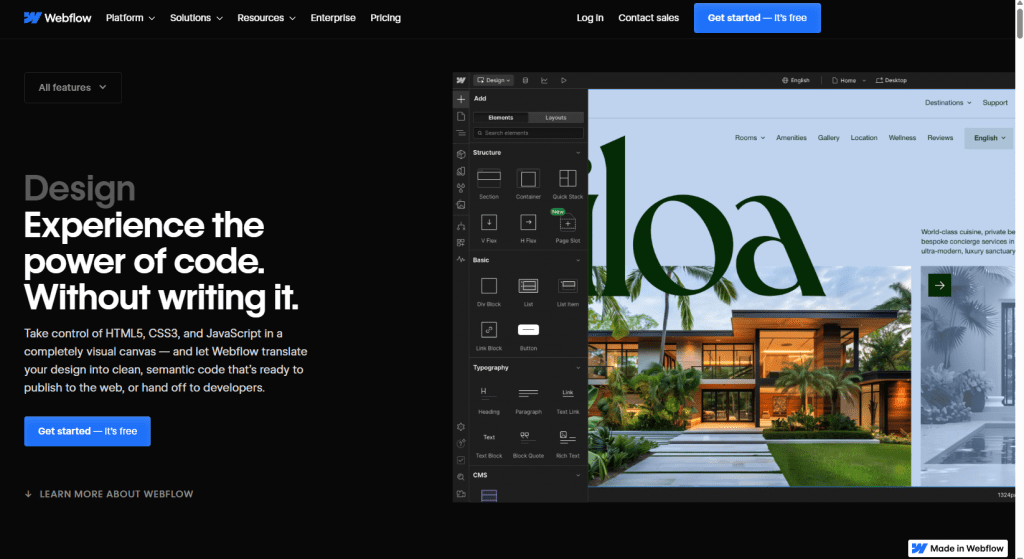
Integrations & Ecosystem
Marketplace first
Webflow’s App Marketplace crossed 300 apps this spring, collecting everything from Adobe Express and Microsoft Clarity to Zapier and Stripe in one-click installs. Think of it as a curated plug-in store: every listing is security-vetted and tied to your Webflow account, so updates and billing stay under a single roof.
Automation & Workflows:
- Zapier – hooks Webflow to 8 000+ SaaS tools for lead routing, CMS updates or Slack pings; ideal when you need “if-this-then-that” logic without code.
- Make (Integromat) and Pipedream – cheaper per-task, good for multi-step automations or serverless functions.
Use-case: new form lead → enrich in Clearbit → drop into HubSpot → notify sales.
Marketing & Analytics:
- Google Analytics 4, Facebook Pixel and Hotjar are native snippets—paste the ID and publish.
- HubSpot – two-way sync for forms, CRM and email; now an “Essential App” badge inside the marketplace.
- Segment or Fathom – alternative tracking if you want cookieless analytics.
Membership & User Accounts:
- Memberstack – add gated content, subscriptions and Stripe billing from inside the Designer UI; scales past 100 000 members.
- Outseta – all-in-one SaaS back-office (auth, billing, CRM) if you’d rather pay one bill.
- Lemon Squeezy – light-weight paywall and VAT-compliance for digital goods.
E-commerce & Payments:
- Stripe and PayPal ship with Webflow Commerce, but you can bolt on power-ups:
- Shopyflow – syncs a Shopify catalogue into Webflow with real-time inventory.
- Monto – reviews, subscriptions and “buy-more” funnels for serious AOV boosts.
- Smootify – bulk order management dashboard.
Localisation & SEO:
- Webflow Localization – native translation UI for up to 60 locales.
- Weglot – instant machine translation into 110+ languages, visual editor for tweaks, and dedicated URLs for multilingual SEO.
- Smartling – enterprise-grade translation memory and linguist workflows.
CMS & Data Sync:
- Airtable Sync (via Whalesync, PowerImporter) – keep Airtable bases and Webflow Collections mirrored in real time.
- Notion → Webflow – push articles straight from a shared doc.
- GraphQL & REST APIs – roll your own templates, trigger builds, or pipe data into native apps.
Search, Filters & UI Enhancements:
- Jetboost – plug-and-play search, filtering and favouriting without custom JS.
- Finsweet Attributes – free library for sliders, CMS load-more and cookie banners.
- Algolia – add instant, typo-tolerant site search via a small script and API key.
Design & Dev Accelerators:
- Figma-to-Webflow App – imports frames as clean components.
- Adobe Express – drop stock photos, icons and quick edits straight into the canvas.
Bottom line: between the official Marketplace, webhooks and open APIs, Webflow slots neatly into most modern stacks—whether you’re automating ops, localising for four continents or layering memberships on top of your blog. Pick the pre-built app when it exists; fall back to Zapier or raw API calls when it doesn’t.
Lock in 3 months free by choosing an annual Webflow Site Plan . Pay once, save 25 % overall, and keep billing hassle‑free for a full year. Offer auto‑applied at checkout.
Use Cases
Webflow isn’t a one-size-fits-all website factory; it shines when you need fine-grained design freedom and can spare a little time to learn its knobs and dials. Below is a quick reality check so you can tell at a glance whether it matches your brief—or whether a simpler drag-and-drop tool will get you live faster.
Ideal for:
- Design agencies & freelancers – pixel-perfect controls, reusable classes and Interactions let you deliver “wow” sites without hand-coding; Workspace Plus adds staging and role-based access for smooth client sign-off.
- Content publishers – the CMS tier’s Collections and inline Editor run blogs, magazines or directories with no WordPress plugins or database patching.
- Mid-market e-commerce – Commerce plans bundle inventory, visual checkout and abandoned-cart emails, and higher tiers drop Webflow’s transaction fees to zero—handy for margins.
Less suitable for:
- Absolute beginners – the Designer feels more like Figma than Canva; Squarespace or Wix will have you publishing in an afternoon.
- Large multisite enterprises – managing dozens of domains needs custom Enterprise work or third-party tooling; there’s no built-in multisite dashboard.
If you sit somewhere between those poles—say, a fast-growing startup that values brand polish—Webflow will reward the learning curve with control and performance. Otherwise, weigh the time required against simpler, cheaper alternatives before committing.
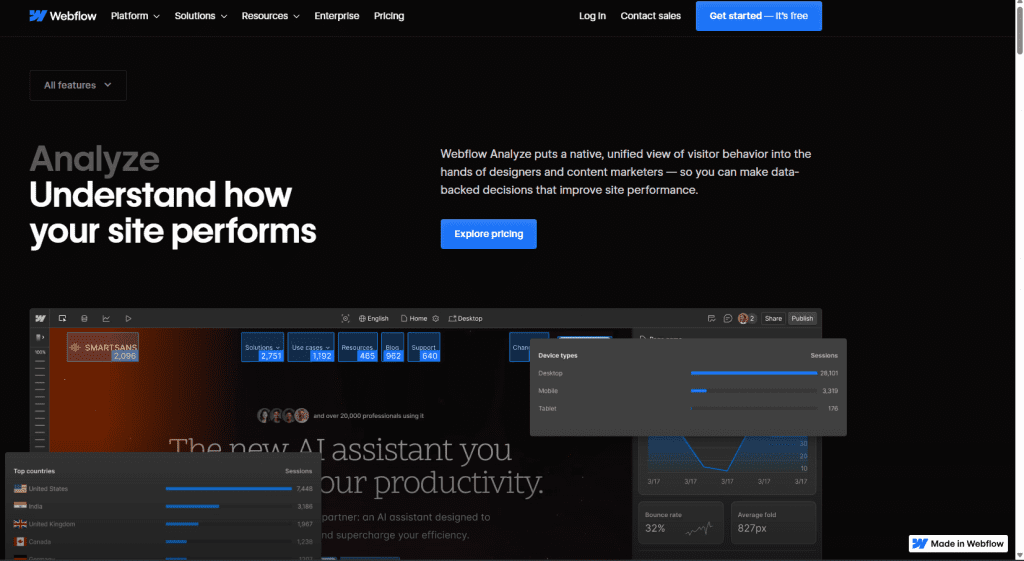
Customer Support & Resources
Webflow doesn’t leave you poking around in the dark. The Help Centre packs more than 1 000 how-to articles, while Webflow University turns features into bite-sized video lessons—Designer basics, CMS tricks, e-commerce flows, even advanced interactions. Stuck? The Community Forum (50 000-plus members) answers most questions before staff wake up, and cloneable projects cut your build time in half.
Every plan includes email support; Enterprise layers on live chat, priority queues, a named technical account manager, and an SLA for response times. Workspace Free and Plus offer staging domains and ten guest-editor seats out of the box (extra seats run £15 / month). Workspace Enterprise adds quarterly performance audits and guaranteed escalations.
Need hands-on help? The Certified Partner network pairs you with vetted agencies. On the move, the Webflow mobile app lets you tweak CMS items or push urgent content updates from your phone—handy when a client calls during the commute.
Final Verdict
If you need pixel-perfect design control, a truly dynamic CMS, and bolt-on commerce in one visual workspace, Webflow is still the front-runner in 2025. Its tiered Site and Commerce plans spell out costs up front, bundle enterprise-grade security, and ship on a Fastly-backed CDN that rarely blinks. Workspace staging, branching, and guest seats keep agency hand-offs civil, while the free Starter tier lets you road-test the toolkit before you spend a penny.
That power does carry weight. The learning curve is steep for anyone who thinks “no-code” means “no effort,” and multi-site fleets still require creative work-arounds or Enterprise money. Yet for brand-driven marketing sites, content hubs, and mid-market shops that prize polish over plug-and-play simplicity, Webflow remains the platform of record. If your priority is one-click setup—or you’re wrangling dozens of domains—Squarespace, Wix or a headless stack may fit better. Otherwise, sharpen your CSS instincts, fire up Webflow, and enjoy the control.
*Automatic discount shown at checkout for new annual Site‑Plan customers.
Frequently Asked Questions
Q. Can I use Webflow for free? A. Yes. The Starter tier is free and lets you publish to a webflow.io sub-domain. It includes unlimited pages, 20 CMS collections, 50 CMS items and 100 form submissions a month—handy for prototypes or personal projects.
Q. What are the form-submission limits? A. Quotas rise with each Site plan: Starter 100, Basic 1 000, CMS 2 500 and Business 5 000 submissions per month. Hit the cap and new entries are blocked until the next billing cycle.
Q. Is Webflow GDPR-compliant? A. Webflow ships cookie-consent banners, consent logs and data-subject export/erase tools under Settings → Privacy & Cookies. You remain the data controller and can sign Webflow’s Data Processing Addendum.
Q. Do I need a separate plan for e-commerce? A. Yes. Online shops require a Commerce subscription: Standard £24 / mo, Plus £39 / mo or Advanced £74 / mo (annual billing). Plus and Advanced wipe Webflow’s 2 % fee and lift order caps.
Q. How many guest editors can I have? A. Workspace Free includes 10 guest-editor seats at no cost. Extra seats run £15 / mo each, while Plus and Enterprise plans remove the cap.
Q. Does Webflow generate an XML sitemap automatically? A. Yes. Enable Site Settings → SEO → Sitemap and Webflow publishes an up-to-date XML sitemap at /sitemap.xml each time you republish, helping search engines crawl new pages fast.
Q. How do I set up 301 redirects in Webflow? A. Open Site Settings → Publishing → 301 Redirects, add each old URL followed by its new path, then hit Save & Publish. Webflow updates the server rules instantly, preserving link equity and avoiding 404s.

